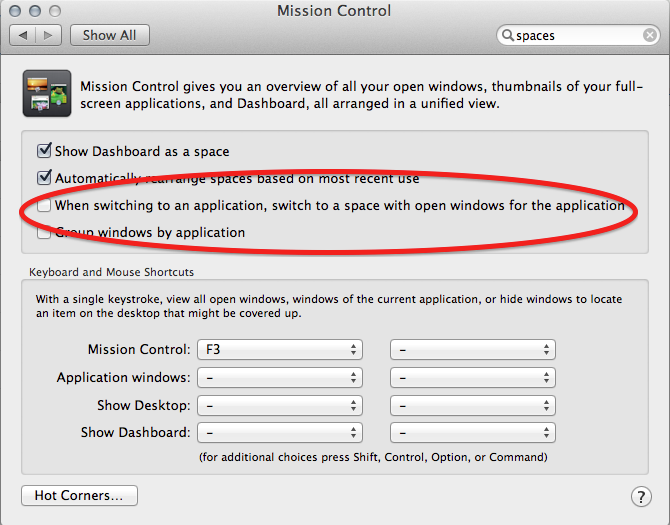I reduced it to a script:
#!/bin/bash # Build the mod_jk apache tomcat connector from src tarball and install it # set -x srcball=$1 if [ -z "$srcball" ]; then echo The source tarball was not given - expected something like \"tomcat-connectors-versionxxx-src\" to be passed as parameter exit 1 fi pushd /tmp curl http://mirror.rmg.io/apache//tomcat/tomcat-connectors/jk/$srcball.tar.gz -O if [ ! -f /tmp/$srcball.tar.gz ] then echo $srcball.tar.gz not found in /tmp/. Couldn\'t build mod_jk exit 2 fi tar xvf $srcball.tar.gz cd $srcball/native ./configure --with-apxs=/usr/sbin/apxs make cp ./apache-2.0/mod_jk.so /etc/httpd/modules/ popd
Sadly, the page whence I got my info has shuffled off its mortal coil and departed this interweb.