— updated after BootCamp 5 release June 2013 —
Where can you get a direct download of Windows drivers for Macs if BootCamp is stuck, and says 'could not continue' or you have some other problem downloading the drivers?
The brute force solution: it’s a darned large download, so physically take your machine to somewhere with a very fast internet connection that can download 600MB – 1GB in a couple of minutes. There, you’re done. Especially if you have a laptop, this would be the simplest solution - even take it to an Apple Store.
For the rest of us:
- If you have 64 bit Windows 8, and your Mac is 2010 or later (2009 or later for Mac Pro) then see if this page works for you: www.cafe-encounter.net/p1414/direct-download-of-bootcamp-drivers-for-windows-8
- If not, then first find out your Mac's ModelIdentifier
- Q: How do I find my Mac's Model Identifier?
A: Open System Information, and look in the Hardware Overview section.
In other words: Click Apple menu -> About this Mac -> More Info… -> System Report -> Hardware. Now, read down the list in the Hardware Overview panel, looking for Model Identifier
- If you're stuck, see the note below.
- Note that a ModelIdentifierHasNoSpacesInItAtAll.
- Q: How do I find my Mac's Model Identifier?
- Second, get a download manager. You can try doing without, but the reason you're on this page is that you're having trouble getting a file to download reliably. A download manager such as iGetter or Folx solves this problem.
-
Then, search for your ModelIdentifier in the table below. Click the link to get the download package. Be patient as they are 600MB to over 1GB. It will be much simpler if you do the download in OS X, because OS X can open the downloaded file and also open the dmg file inside it.
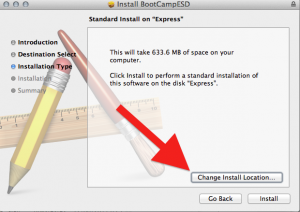
-
Still in Mac OS X, once your pkg is downloaded, double click it and install to a folder on your hard drive so you know where to find it. During the Installation, click the "Change Location" option so that you can choose where it gets installed.
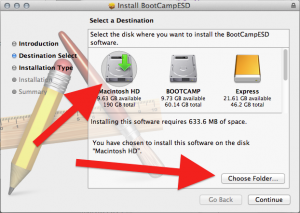
- The folder contains a nest of folders, the last of which contains a dmg disk image file. Double click that to open. At last! Here are your Windows installer files.


- Copy them to a usb drive, or a burnable CD. NB, it’s still 660MB or more, so it’s a full CDs worth of burning time.
- Done. You can now proceed with Boot Camp assistant Windows installation and boot the Mac in Windows.
If you must do the download in Windows instead OS X, it's harder. You will need the help on http://www.cafe-encounter.net/p860/opening-a-bootcamp-driver-download-on-windows-7-or-8-with-7-zip to open the pkg file and the dmg file inside it.
BootCamp Direct Download Links
Most of these driver downloads work for both Windows 7 and Windows 8. Windows 8 on 32-bit is not officially supported, but almost everything seems to works on fine on not-officially supported models: the only specific shortcoming I'm aware of is that the screen brightness buttons don't work on all models.
| Model Identifier | Size & driver release date | Direct Download Link |
|---|---|---|
|
Macmini6,1 Macmini6,2 MacBookPro10,2 iMac13,1 iMac13,2 |
438MB, 3 Dec 2012 | http://swcdn.apple.com/content/downloads/54/18/041-8805/9tglhtxadqtnrro79rsdy4f0mkgu7wg6or/BootCampESD.pkg |
|
MacBookPro9,1 MacBookPro9,2 |
1,058MB, 15 June 2012 | http://swcdn.apple.com/content/downloads/11/05/041-0925/g27es04pw9re5ggrfp3vuf8ew6r53asfz8/BootCampESD.pkg |
|
MacBookPro10,1 MacBookAir5,1 MacBookAir5,2 |
942MB, 15 June 2012 | hhttp://swcdn.apple.com/content/downloads/55/51/041-3891/se4uhpqng48t842cdsosqh28lft54fmswl/BootCampESD.pkg |
|
MacBookAir4,1 MacBookAir4,2 Macmini5,1 Macmini5,2 Macmini5,3 |
676MB, 23 May 2012 | hhttp://swcdn.apple.com/content/downloads/32/33/041-2303/W5jKtsQhhMgMXs3TKhPDqLXrpXyY2HdXMN/BootCampESD.pkg |
|
MacBook2,1 MacBook3,1 MacBook4,1 MacBook5,1 MacBook5,2 MacBook5,3 MacBook6,1 MacBook7,1 MacBookAir1,1 MacBookAir2,1 MacBookAir3,1 MacBookAir3,2 MacBookPro2,1 MacBookPro2,2 MacBookPro3,1 MacBookPro4,1 MacBookPro5,1 MacBookPro5,2 MacBookPro5,3 MacBookPro5,4 MacBookPro5,5 MacBookPro6,1 MacBookPro6,2 MacBookPro7,1 MacBookPro8,1 MacBookPro8,2 MacBookPro8,3 MacPro1,1 MacPro2,1 MacPro3,1 MacPro4,1 MacPro5,1 Macmini2,1 Macmini3,1 Macmini4,1 iMac5,1 iMac6,1 iMac7,1 iMac8,1 iMac9,1 iMac10,1 iMac11,1 iMac11,2 iMac11,3 iMac12,1 iMac12,2 |
632MB, 23 May 2012 | http://swcdn.apple.com/content/downloads/33/54/041-2011/pRtCDYcWShMLxFggy3TzFzmfnnWQNFQBfJ/BootCampESD.pkg |
Finding your ModelIdentifier
If you're struggling to find your ModelIdentifier then you want the brilliant page at everymac.com which can tell you what model Mac you have based on serial number. On the result page after you submit, look carefully and you'll the ModelIdentifier.
Still stuck?
If you're still stuck, then:
- Look through the comments for people with similar problems -- there have been a couple of hundred so they cover pretty much everything I can suggest.
- Try my summary of problems/solutions for direct download of bootcamp drivers
References
See BootCampESD.pkg download instructions for references and for the DIY instructions to work out these links yourself.


Hi! I still dont understand. I really don’t know a lot about computers. Could someone please explain, what do i do after downloading it? I have my FAT formatted usb but then i open it in windows and it doesnt do much with the .dmg file?
How do i run bootcamp from windows?
Hi Francisco, you open the dmg file while still in OS X, — you’re at step 4 in the instructions. You double click the dmg and when it opens up *then* you copy the files you see to your usb drive
I followed all the steps. I just wonder about the last step. Do I copy the whole image including the ‘bootcamp’ folder. Or do I open that folder and drag the individual files to my thumbdrive? Thanks for the help. I gave up on the apple site for a download via bootcamp.
Copy across the whole folder . The important thing is that you got past step 5, and have doubled clicked the dmg file. Whatever you find inside there is Windows readable, so you can drag the whole things across and then boot into Windows
You have no idea how happy this guide made me. After hours of going from one thread to another trying to figure out how to get bootcamp to work, this is the one thing I wanted to see.
Just… Thank you.
Too kind 😉 Chris
Chris,
I’m probably repeating a good number of these comments but I you should know this saved me a much longer headache than I began having. Why this wasn’t included on Apple’s website for us fellow Snow Leopard users is beyond me. A simple download from Apple with the install exe would have done the job so easily but I guess they don’t want us jumping sides so quickly.
Friggin ‘a. Thanks again.
Cheers.
Cheers Bob!
So umm.. I’m confused. I just download my designated one, burn it to a DVD, open windows, and install? Because when I did this last time it just installed something called CD sharing or something. Help PLEASE
Hi Jack, did you get to steps 4 & 5 okay – did the dmg open up in OS X and show you a folder inside?
Chris,
I did everything right I think.. got the files (bout 1 GB) on a USB when opening windows. Running the setup.exe.. it stops at some graphic installation… it stands still,
says I should get a fresh version of the files since they are corrupt. Any clue what this is? Thanks in advance!
Hi Jerry, it usually means your download didn’t work properly. Try again. It’s annoying. I use a download manager — igetter.net
Chris,
Thanks for the links. I have been looking for a way to copy the appropriate Bootcamp drivers for my mid-2010 15″ MacBook Pro (6,2) with the Core i5 2.53GHz processor and nvidia GeForce GT 330m GPU in a USB stick and back them up to my online cloud storage for preservation purposes.
One quick question, do these Bootcamp drivers work on a Windows 7 Home Premium 64-bit installation (the version of Windows 7 I bought)?; or these are for 32-bit Windows 7 only?
Thanks for your time and I can’t thank you enough for the links!
Hi Mike, I haven’t checked all the downloads, but some of them contain both 32 and 64 bit drivers. The one for my machine had a folder containing a windows ‘master’ installer and a load of subdirectories with installers for each piece of hardware. Some of these subdirectories contained both 32 and 64 bit drivers.
I downloaded all of the windows installer files and copied them onto a flash drive, but windows still says that it cant find any drivers.
Did you get through steps 4 and 5, and manage to open the dmg file open?
I’m having trouble downloading the boot camp.
Is it normal that the download starts fast (normal) and starts going down?
The first time I started downloading it, was going at 600kb/s and 15 minutes later went going down to 150kb/s gradualy.
It neve finished and appeared a msg of “download request time out” or something like that
Sadly it’s normal. Which is the reason for this page — if you can work out what your ModelIdentifier is you can do the download directly which seems to work better than the BootCamp Assistant Download. If you have trouble with the direct links, use a download manager such as igetter.net
Thanks!!
Your site was an awesome find. I have a 15-inch, mid-2012 MacBook Pro, OS X Lion version 10.8.2, BootCamp version 5.0.1. I needed to install a couple of Windows programs for my classes. Trying to download drivers through BootCamp was a complete waste of several days. THANK YOU SO MUCH!!
Hurray! Chris
My macbook 1,1 is not there. Which one should I do.
Alas. I think the MacBook1,1 predates Apple’s Win7 support. You should google for download BootCamp 3 drivers or for bootcamp windows xp. I believe that if you can get a copy of a Snow Leopard install disk, that will do it for you.
Hi Chris,
Im having a problem installing this, the package gets installed and creates a new copy of the packaged file. I dont have access to the files inside. What should I do now?
I also tried using 7-zip on windows 7 and theres nothing to extract after the Payload file.
Mine is a Macbook5.1
Thank you,
Mari
Hi Mari, I’m a bit unsure what you mean by ‘it creates a new copy of the packaged file’?
Easiest way is to do the download on OS X. You get a pkg file which when you install it gives you a WindowsSupport.dmg. Then you double click the WindowsSupport.dmg (that’s step 5 above), and that mounts a new disk. On that disk are the Windows drivers. Drag them onto a usb stick, then reboot into windows.
I share Nicole’s sentiments. Tried to download the bootcamp drivers. After a week of trying I gave up. Thanks to you and your site I now have windows 8 running on my mac
Hi Chris,
I’ve installed Windows 7 on my MacBookAir5,2 and i can’t seem to find most of drivers. I’ve also tried downloading drivers for 5,1 but that only works for sound.
Is there anyway i can get all the drivers for my MacBookAir?
Hi Maanda, that’s a surprise. Can you double check you got the right link & I’ll check that the links are right?
If you Mac is quite new, can you get free support from Apple? Walk into an apple store?
I followed you exactly and then when I get prompted in bootcamps to install drivers all I get is “No device drivers were found.” I have installed the correct drivers several times and still can’t get it to work on my new 13″ Macbook Pro Retina. I’m also using the USB Superdrive with a Windows 7 disc and then I had all the drivers on a jumpdrive
Hi Nick, I suggest the next step is to use a download manager, in fact I’ve changed the instructions to say this. I’ve added some pictures too – does the picture of the driver disk contents match what you’re seeing at all?
Chris, Yes I used a download manager the last time when I tried this method and still no luck. The picture of the driver disk contents is exactly what I see
So what should happen – after you’ve booted into windows – is that you double click the setup.exe and the windows installer launches. So I guess that’s the point where you get the ‘No drivers found’ message?
Four options I can think of:
1) Tell me your model number and I’ll check whether your machine is so new that I haven’t got the right link for it yet.
2) Give up on solving the problem and revert to the brute force approach – take your mac somewhere with really really fast internet and run the standard bootcamp wizard which should work if the internet is stable.
3) If you machine is new you should be able to phone Apple for free to get help? Or book into an Apple store
4) Open up the Drivers/Apple folder and run one of the individual installer exe files to see if it works. This would be a painful option because you’d have to guess/work out exactly which installers your machine needs.
Well for me I have the Windows 7 burned to a disk and I had all the Windows drivers installed on a thumb drive. I will run bootcamp and it lets me choose how much space to partition and then it starts to install windows and then asks to install drivers and won’t find anything on my jump drive even though it is all there
And I have the new Macbook Pro Retina 13″. This is its identifier name MacBookPro10,2
Let’s try working through the checklist of things that could go wrong then. Can you first reply and post the URL you’re downloading (I know I know it’s the same as on the list on the page but still …) and I can download the identical link and see what I get.
Also – what download manager are you using? Can you try downloading some other 1GB file and see if it downloads correctly? i.e. download it twice and then from the terminal command line type
cmp <download1name> <download2name>Cheers, ChrisThank you so much – had to reinstall Bootcamp partition and was at wits end.
Macbook 5,2 – I see that it install Bootcamp Version 4.
PS: Gave me a “system pending restart message” and quit – googled and found out how to go into registry to delete the key during the installation. All appears to be fine now.
Thx for the tip.
Just want to say Thank you Chris for you page and you help!
Yay! Chris
Hi,
just a small question. I have a MacbookPro with OS X Lion 10.7.5 and I’m running an Windows 7 bootcamp on it.. Can you tell me what package I need to download for this? I’ve already tried the MacBookPro10,2 one but it tells me it’s not compatible.. Need some help if you want
Hi Ingo, it doesn’t matter what version of OS X you have, it only matters what hardware you have. If your Mac says it’s MacBookPro10,2 then that’s the link you need.
Are you able to post a screenshot or say exactly (1) what the error message is and (2) at what stage (is it in windows?) that you get the error message?
Hi Chris,
Thanks so much for your site. I was struggling to get these drivers because I am not able to run bootcamp at all since I have a 3TB Fusion drive on a late 2012 iMac.
I have successfully installed the package and I put the content of the DMG to an USB drive.
But when I boot on Windows 8 and try to install the bootcamp drivers, I get an error message saying that these programs can’t be run on this computer. I tried various compatibility modes without success. Any advice?
Forgot to mention that I have a Windows To Go version of Windows 8, on an external thunderbolt drive.
Hi Stephen, I haven’t seen Windows to Go so I can’t help with that; but the error message may be a 64bit/32 bit thing. To get any further with this, can you say:
(1) is it 64 or 32 bit Windows you installed (2) What’s your ModelIdentifier (3) Do the contents you copied to the usb drive match the picture of the list of contents in the post?
Hi Chris,
Thanks so much for your answer. I got it to work in definitive. It was indeed a 64 bits versus 32 bits issue: I had a 32 bits version of Windows and the drivers are 64 bits.
After finally being successful with my installation on an external drive, I made a step by step guide for those who would like to try it. Credit to you 😉
http://bleeptobleep.blogspot.fr/2013/02/mac-install-windows-7-or-8-on-external.html
Excellent! Cheers Stephen,
Chris
So lucky to have found your site. I lost my Bluetooth Stack afer uninstalling the Apple Broadcom driver because my MS Sculpt Mouse would not connect. The download fixed that. I cannot believe I could not believe it just seems to be unavailable at the Apple Support sites. Only problem is I still cannot get my new Sculpt mouse working and still have an issue with the Intel Controller 3b3b and 3b36 showing issues. The MS Mouse and Keyboar program cannot find device. I have Mountain Lion 10.8.2 installed with Win7 latest on Boot Camp partition. Works fine with my iMac27 so thinking might be something with my MacBook Pro 6,2. Thanks again.
Cheers Mark. MS might be willing to help over the phone with the mouse? Having bought the mouse you are a paying customer of theirs after all.
Chris thanks will contact them tomorrow it has been a public holiday here in Australia today. It seems the Intel Driver issue is a known problem at the Apple Website and quite a few people are having issues with HP Printers reporting similar problems. I disabled them but that did not work. I am going to also try doing some comparisons with my iMac 27 and see if I can see anything different there. Thanks again.
Hi Chris F Carroll,
Good Day!!
I have a Macbook Air 4.2 and have the Boot Camp assistance 4.0.1. Using this Boot Camp assistance I downloaded the WindowsSupport software. But when I tried to install this setup.exe file I am receiving the error “the version of bootcamp is not intended for this computer model”. Could you please help me out?
Thanks,
Milky Mahmud
Hi Milky, Check again that you clicked the right link in the table above? The second thing is, what version of windows do you have and is it 64 bit?
Hi Chris,
I have used the right one to download. And I am trying with the 32 bit Windows.
Thanks,
Milky
Then I’m stumped. Can you post a screenshot from Windows which shows the contents of the setup files directory (like the one I’ve done above) and also shows the error message?
I’ve checked my links again – I’m sure I’ve got the right link for the MacBookAir4,2.
The post at /p824/bootcamp-drivers-direct-download-of-bootcampesd-pkg explains how I got the links addresses, if you want to check I haven’t made a mistake somehow?
Thank you so much! been struggling to download as it keeps on disconnecting and my internet is slow. Works great. Thanks again 🙂
after opening dmg file what should i do … i can neither copy the file in to usb.
Hi anurag, If you have managed to open the dmg file, then I don’t understand what stops you copying the contents to a usb drive, if you’ve got one?