“In the UK, people cannot read most of the foreign press, so they are easy to influence by super-rich owners of newspapers and other media. Now that we are living in Belgium again, with a few shorts visits to the UK each year, it is very noticeable how narrow the information input is in the UK in comparison to that in Belgium, where everyone who has had an education can read two, three or more languages and can follow the news of neighbouring countries.”
M Turner-Prins, 2020
Colorless Green Ideas
It can only be the thought of verdure to come, which prompts us in the autumn to buy these dormant white lumps of vegetable matter covered by a brown papery skin, and lovingly to plant them and care for them. It is a marvel to me that under this cover they are laboring unseen at such a rate within to give us the sudden awesome beauty of spring flowering bulbs. While winter reigns the earth reposes but these colorless green ideas sleep furiously.
C. M. Street
Preparing for a Tory Government
“It is a truly shameful vignette of superhuman arrogance and toffishness and twittishness, I suppose. But you know, it was great fun at the time.” — Boris Johnson
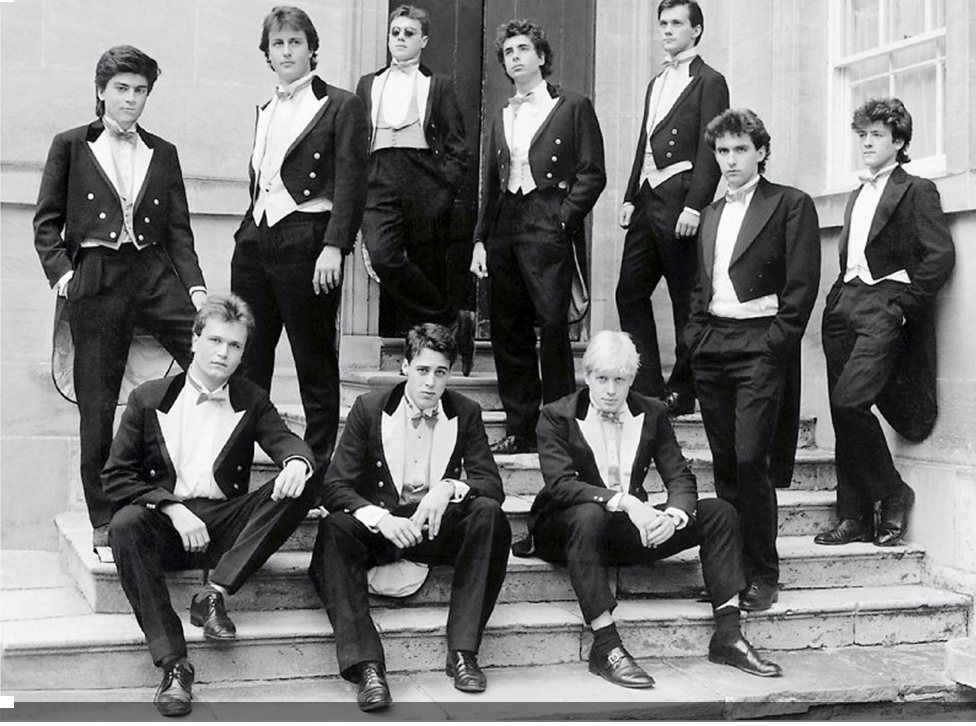
Science & Logical Positivism
New Scientist once published a ½ page letter in which a working scientist ranted that philosophy was all meaningless and that the Only Worthwhile, And Obviously True, philosophy is Logical Positivism.
But logical positivism is distinguished amongst all philosophies as the one which disproves itself in a 2-line proof.
Logical Positivism Premise #1 : All meaningful statements are either analytic (that is to say, statements of mathematics or logic or some other tautology) or else statements of empirical fact, and any sentence that is not in one of these two categories is strictly and literally meaningless.
2. If premise #1 —which is not a tautology, nor a statement of mathematics or logic, nor a statement of empirical fact—is true, then by premise #1, premise #1 is itself strictly and literally meaningless, so cannot be true.
